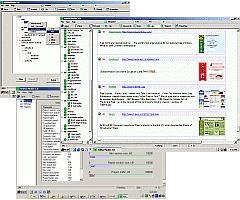Sekhol Finder 2.5
Free Trial Version
Publisher Description
Sekhol Finder is a tool for deep Internet searches. It allows to create unlimited and fully customisable list of search engines with possibility of adding user defined sites and setting search site parameters. The pages referenced in the replies that are returned by the search sites are automatically processed, and the links containing in the meaningful part of the relevant documents are used as a starting point for crawling of the web. The web crawling allows to find the pages that are hidden deeper in the Internet and may not be available directly from the search engines results. The documents are processed using the advanced keywords relevancy test based on arbitrarily expandable boolean keywords expressions. All pages found during the web crawling are downloaded and available for an immediate offline preview with the keywords highlighted. For each page a summary and a thumbnail image can be created, and the search results can be arranged into auto created html reports. The search could be done in completely autonomous mode or be supervised and fine-tuned by a user. In the case of long searches the project data can be saved, and the search can be resumed later. The application also allows to download pages from a user defined list or URL's and create a list of pages or sites to be excluded from the search.
About Sekhol Finder
Sekhol Finder is a free trial software published in the Other list of programs, part of Network & Internet.
This program is available in English. It was last updated on 27 March, 2024. Sekhol Finder is compatible with the following operating systems: Windows.
The company that develops Sekhol Finder is Sekhol Technologies. The latest version released by its developer is 2.5. This version was rated by 1 users of our site and has an average rating of 3.0.
The download we have available for Sekhol Finder has a file size of 1.05 MB. Just click the green Download button above to start the downloading process. The program is listed on our website since 2008-04-17 and was downloaded 71 times. We have already checked if the download link is safe, however for your own protection we recommend that you scan the downloaded software with your antivirus. Your antivirus may detect the Sekhol Finder as malware if the download link is broken.
How to install Sekhol Finder on your Windows device:
- Click on the Download button on our website. This will start the download from the website of the developer.
- Once the Sekhol Finder is downloaded click on it to start the setup process (assuming you are on a desktop computer).
- When the installation is finished you should be able to see and run the program.